A flawless and immersive audio-visual experience is the ultimate goal of any home entertainment system. However, you may have heard annoying hums and noises disrupting your enjoyment, right? Well, the cause of these unwanted disturbances is often improper grounding, or in other words, a lack of safe branching of excess electricity. So in this article, I want to tell you about the importance of grounding, how to ground an AV receiver at home, the typical hum and noise problems that can occur when there is no proper grounding, and solutions to fix them. We will also cover safety issues when working with electrical connections. After reading this, you will no longer suffer from unwanted hum and will be able to handle any issue in this area. Let’s go.
Understanding grounding methods
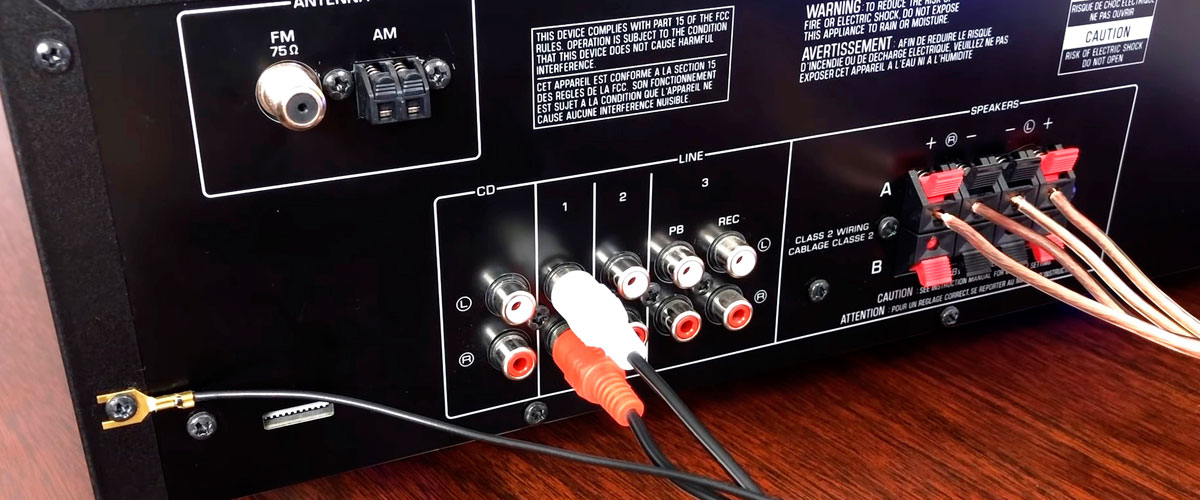
To better understand grounding, let’s first define its various types used in AV receivers. These include:
Chassis grounding: Chassis grounding involves connecting the metal chassis of the AV receiver to a grounding point, which serves as a safety measure to prevent electric shock and protect users and equipment.
Signal grounding: Signal grounding involves creating a common reference point for audio and video signals to ensure they are transmitted clearly and quietly without interference.
Electrical grounding: Electrical grounding connects the AV receiver to the ground and diverts excessive electrical current away from the equipment, minimizing the risk of damage from power surges and fluctuations.
Step-by-step guide for grounding your AV receiver

Proper amplifier grounding techniques can ensure optimized performance and safety of both equipment and humans. This section provides a step-by-step guide that all advanced users commonly use:
Determine a suitable grounding point: Locate a reliable and solid grounding point, such as a metal rod driven into the ground, a ground wire in an electrical outlet, or a cold water pipe (for older homes with metal pipes).
Connect the chassis ground: Connect the ground wire from the AV receiver’s metal chassis to the specified ground point. Ensure a secure and tight connection.
Install signal grounding: Use high-quality cables with proper shielding to ensure proper signal grounding and minimize audio and video interference.
Electrical grounding: Connect the grounding prong of the power cord to a grounded electrical outlet to protect the receiver from power surges and spikes.
Tips to ensure safe and effective grounding:
- Use special grounding wires for audio equipment, preferably copper or other conductive materials.
- Avoid grounding AV receivers to gas pipes or cable TV coaxial cables, as they may not provide adequate grounding.
- Check regularly to ensure the grounding is secure and corrosion-free.
Common mistakes to avoid
Neglecting to ground the receiver leads to potential electrical hazards and audiovisual interference.
Grounding to inappropriate or untested ground points, resulting in ineffective grounding and signal problems.
Poor-quality cables without proper shielding can cause hum and interference in audio and video signals.
Resolving hum and noise issues: troubleshooting tips
Even with proper grounding in AV and stereo receivers, some common problems related to hum and noise can occur. Various factors can cause these problems, so I have presented the most common ones here. And for your convenience, I will simultaneously describe the solutions to fix these problems.
Common problems encountered with proper grounding and their solutions
| Issue | Description | Solution |
|---|---|---|
| Ground Loops | Ground loops occur when multiple grounds are present in the audio equipment or system, resulting in current loops and low-frequency hum. Identifying the exact source of the hum can be challenging. | Try using a ground loop isolator or transformer audio isolator. These devices break the circuit and eliminate the low-frequency hum. |
| Electrical Interference | External electrical devices, appliances, or power lines can interfere with the AV system, leading to hum or buzzing sounds. This interference is often more noticeable during the playback of quiet audio portions. | Use power conditioners or surge protectors with built-in noise filtering features to reduce electrical interference in the AV system. |
| Poor Cable Shielding | Unshielded or poor-quality cables can cause electromagnetic interference from nearby electronic devices or power cables, resulting in an audible hum or noise in the audio signal. | Replace with high-quality shielded cables designed to reject external interference. |
Steps to identify the source of the problem
An important part of troubleshooting is identifying the source of the hum and noise in the receiver. Therefore, I usually follow the following steps:
- Ensure all cables and connections are securely plugged in and properly installed. A loose connection can cause noise in the system.
- Alternately disconnect the AV or stereo receiver from other connected devices to determine if a specific source or component causes the problem.
- Physically move the receiver away from potential sources of interference such as power cords, fluorescent lights, or Wi-Fi routers.
- Swap cables with high-quality shielded options to see if the problem persists.
One way or another, you’re bound to find a device that isn’t properly grounded.
Ensuring safe AV receiver grounding

When grounding your AV receiver, it is very important to prioritize safety to prevent potential hazards and ensure the smooth operation of your AV equipment. Therefore, I recommend a few basic precautions to keep in mind:
Important safety precautions to keep in mind when grounding your AV receiver
Be sure to unplug the AV receiver from the electrical outlet before proceeding with the grounding procedure. This ensures that no active electricity is traveling through the system and reduces the risk of electric shock.
Use proper tools and equipment specifically designed for AV system installation. Using homemade tools or materials may interfere with grounding and create a safety hazard.
When working with grounding cables, make sure they are of high quality and match the caliber of the system.
Insulate all exposed wires and connections to avoid accidental contact with conductive surfaces. Use insulating tape and cable sleeves.
When grounding the AV receiver, work in a dry area and keep water and moisture away from electrical components.
Avoid overloading outlets and extension cords. Ensure that the total power consumed by the AV receiver and other connected devices does not exceed the outlet’s power.
Tips to prevent electric shock and other hazards
Professional installation: It is better to contact professionals if you do not know how to do grounding or encounter difficulties.
Regular maintenance: Regular diagnostics of your equipment can help you detect loose connections or possible grounding problems before the problem grows.
Proper cable organization: Organize and secure all cables to avoid tripping and accidental disconnections.
Competent Help: Familiarize yourself with grounding regulations and seek advice from reliable sources or AV experts. Knowledge is key to avoiding common grounding mistakes.
FAQ
How can I tell if my AV receiver is properly grounded?
To know if your AV receiver is grounded, you should check the grounding prong on the power cord and ensure it is plugged into a grounded electrical outlet – these are two indicators of proper grounding. If the grounding is correct, you will not hear any noticeable hum or noise; the sound will be clear.
You can also use a multimeter by switching it to the highest AC voltage range by inserting the test probes into the receptacle sockets. If the grounding is working, the multimeter reading will not change when you move the black probe into the third hole of the outlet.
Can I use a surge protector or power conditioner to help with grounding issues?
Surge protectors and power conditioners protect against power surges and voltage fluctuations but do not solve grounding problems.
Can using unshielded or low-quality cables cause grounding issues?
Yes, unshielded or low-quality cables can be susceptible to interference, creating hum and noise, resulting in grounding problems. I recommend using well-shielded and high-quality cables for proper grounding and signal transmission.
We are supported by our audience. When you purchase through links on our site, we may earn an affiliate commission at no extra cost to you.
Our newsletter
* We will never send you spam or share your email with third parties















